So here is my tips how to take care of it more :
- Never drain your battery till empty
- Lower the brightness
- Use battery saver app or power saver management
- Don't keep playing when it's hot
- Turn off the volume or background sound
- Not recommended to play long with charger connected
- Play your game in the computer when you at home
There are some emulator in the market to play mobile games such as ILP, One is Bluestack (thanks to QY Heng my lifesaver) and the other which is fellow gamers recomended is Andy (Thanks to Cece Geraldo).
According to Cece Andy has a better UI than Bluestacks as you can see from the picture and it is not as laggy like Bluestacks too. Also, you don't need to pay or even have to install other app just to keep using it. I'm not going to list what are the difference between the two apps as you can check it out at their website here: http://www.andyroid.net/
The installation is a different from Bluestacks. While installing, there will be 3 notification asking you to install. Just install it and you have to reboot your PC/Laptop. Then run the app and you have to set it like you just bought a brand new phone or tablet. After that, you have to install ILP and facebook for you to sync your game.
(image from Cece Geraldo)
I my self use bluestack, and its not laggy for me, but of course i dont have touch screen monitor, so gotta use mouse. I guess it depend on your comp spec. Mine is not top of the notch either, but it worked fine for me. It will ask you to download some apps time to time to keep using it for free, but i click install nothing happened.
You can use the same google account with your phone and tablet too.
I use my phone while i'm outside, and taking orders from patron and vip, other than that I use bluestack to play in computer. There no need to log in and log out from ILP. Just don't open them at the same time, or both will be disconnected from the server.
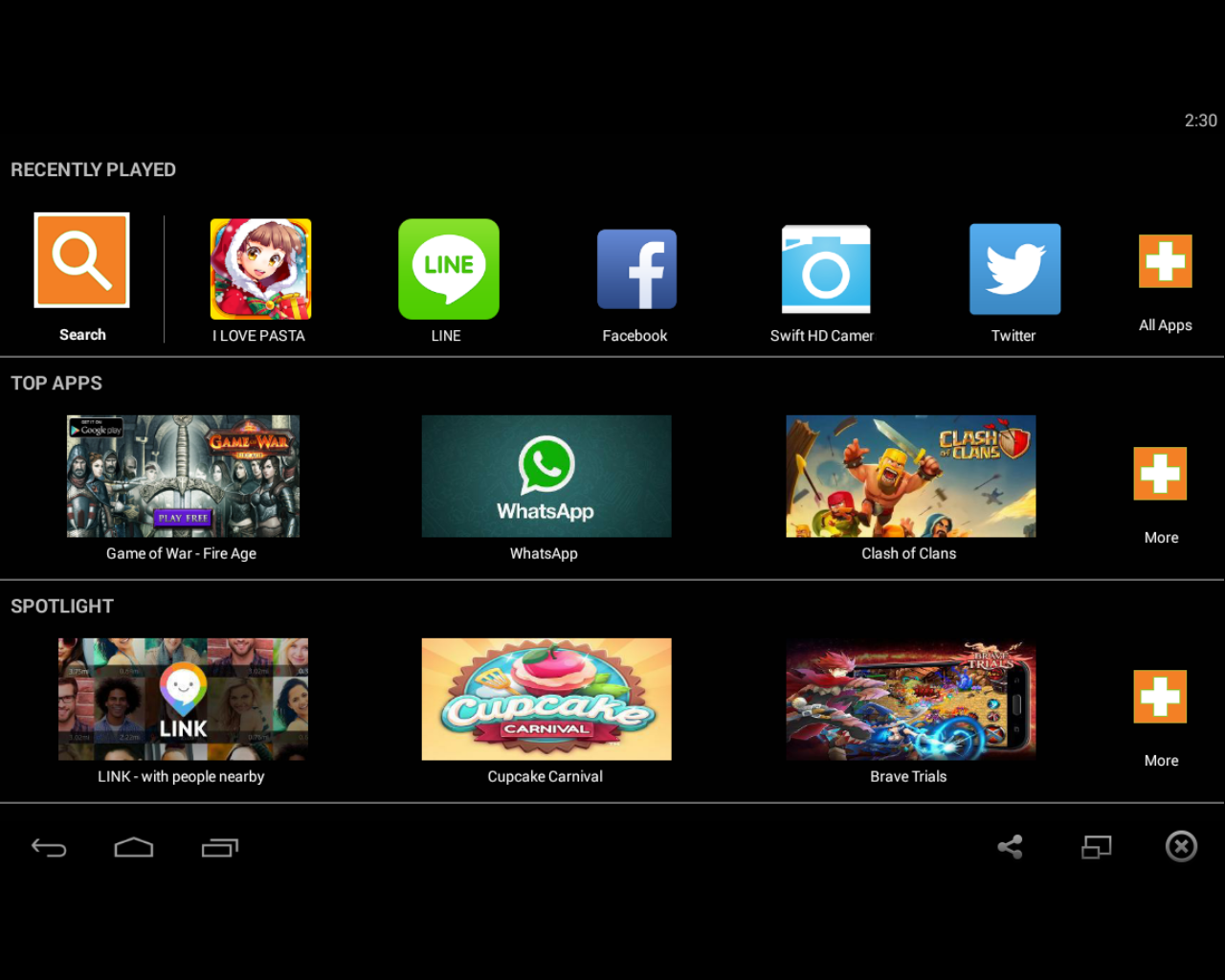 |
| bluestack |
So let save the poor battery LOL
When login first time to bluestack, you'll be prompted to create new character. Most chef think they lost their resto or it doesnt work. In fact as long as you login with facebook, your account is preserved. Just click ok to create new character, put name or just ok it. Then on the next cut scene you will find facebook login button on top right. (make sure you login to the same facebook account that you played ILP with, on your bluestack too)
After the game restart restart your resto will be back.
When login first time to bluestack, you'll be prompted to create new character. Most chef think they lost their resto or it doesnt work. In fact as long as you login with facebook, your account is preserved. Just click ok to create new character, put name or just ok it. Then on the next cut scene you will find facebook login button on top right. (make sure you login to the same facebook account that you played ILP with, on your bluestack too)
 |
| Image thanks to QY Heng |



No comments:
Post a Comment